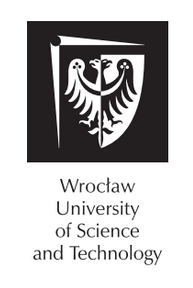Cookies disclaimer
This website saves small pieces of text information (cookies) on your device in order to deliver better content and for statistical purposes. Only essential cookies are stored. You can disable the usage of cookies by changing the settings of your browser. By browsing our website without changing the browser settings you grant us permission to store that information on your device.
Table of contents:
Pages description Short description of each page is presented below:
Database
- Filtration of sequences in the database by protein name, fibril formation, sequence length, and subsequence occurrence. Available sequences are only those approved by the database curator.
(AVAILABLE AFTER LOGIN)
(AVAILABLE AFTER LOGIN)
Analysis
- The analysis of sequences given in FASTA file with results sent by e-mail.
here )
here )
here )
Your Data
- AVAILABLE AFTER LOGIN
Submit Seq
- AVAILABLE AFTER LOGIN
here .
Methods abbreviations
AFM - Atomic Force MicroscopyCD - Circular DichroismEM - Electron MicroscopyEPR - Electron Paramagnetic Resonance spectroscopyFTIR - Fourier Transform Infrared SpectroscopyNMR - Nuclear Magnetic Resonance spectroscopyPLM - Polarized Light MicroscopyProteoStat - Protein aggregation assayRF-HPLC - Reverse Phase HPLC TEM - Transmission Electron MicroscopyThS - Thioflavine S bindingThT - Thioflavine T binding
Data format File formats used in this websites are presented below:
FASTA
- Description of FASTA file format can be found here .
CSV
- Comma Separated Values
here .
SSV
- Semicolon Separated Values
METHODS - before method names
DISEASES - before disease names
SOURCES - before multiple sources of data
SOURCE - before one source data (within SOURCES )
SOURCE_REFERENCES - before source's reference data (within SOURCE )
REFERENCES - before reference data
XML
- Extensible Markup Language - description can be found here .
here .
Add new sequence (AVAILABLE AFTER LOGIN) Each sequence added by a user into the database will not be visible to other users until the database curator verifies and approves it. Till that time new sequences will be visible only for the user who submitted them in "Your Data" section. New sequences can be added into the database in two ways:
Important information:
- only one Sequence at a time,
Sequence and Protein name are obligatory,
Sequence which is already in the database,
Protein , Source , and Reference can be assigned to one Sequence ,
Protein , Method , Disease , Source , and/or Reference , e.g. if a user adds information about sequence's Protein (see picture above) he/she can only choose it from available proteins (option on the left) or input information about new protein which is not in the database (option on the right) - he/she cannot choose both,
Source and/or Reference , which is not in a database, all data must be given (only PMID and url can be given alternatively),
XML file
Important information:
- one or many Sequences at a time,
Sequences are added at a time, they all must be in one Protein can be assigned to one Sequence ,
Sources and references can be assigned to one Sequence ,
Sequence which is already in the database cannot be added for the same protein,
Source and/or Reference which is not in a database, all data must be given (only PMID and url can be given alternatively),
here
How to cite If you use our website (its data and/or functionality), please cite :
Wozniak PP, Kotulska M, AmyLoad – website dedicated to amyloidogenic protein fragments , Bioinformatics 2015 Jun 17. doi: 10.1093/bioinformatics/btv375
Also , please follow the proper citation etiquette:
Citation of a single sequence fragment
If you use single sequences, please use the references which are visible next to the References row after clicking the fragment name in the database view (example ).
Citation of many sequence fragments
When there are many sequence fragments (especially those which came from the same Source ) please use the references which are visible next to the Source database row after clicking the fragment name in the database view (example ).
Citation of an analysis method
If you use any analysis method available in the Analysis section, please use a citation which occurs next to the name of the method in the Analysis section.
Technologies Software used to create this website is listed below:
© 2014 Powered by Paweł P. Woźniak
administrative contact:
pawel.p.wozniak@pwr.edu.pl
If you used this service please cite:
Wozniak PP, Kotulska M, AmyLoad – website dedicated to amyloidogenic protein fragments ,